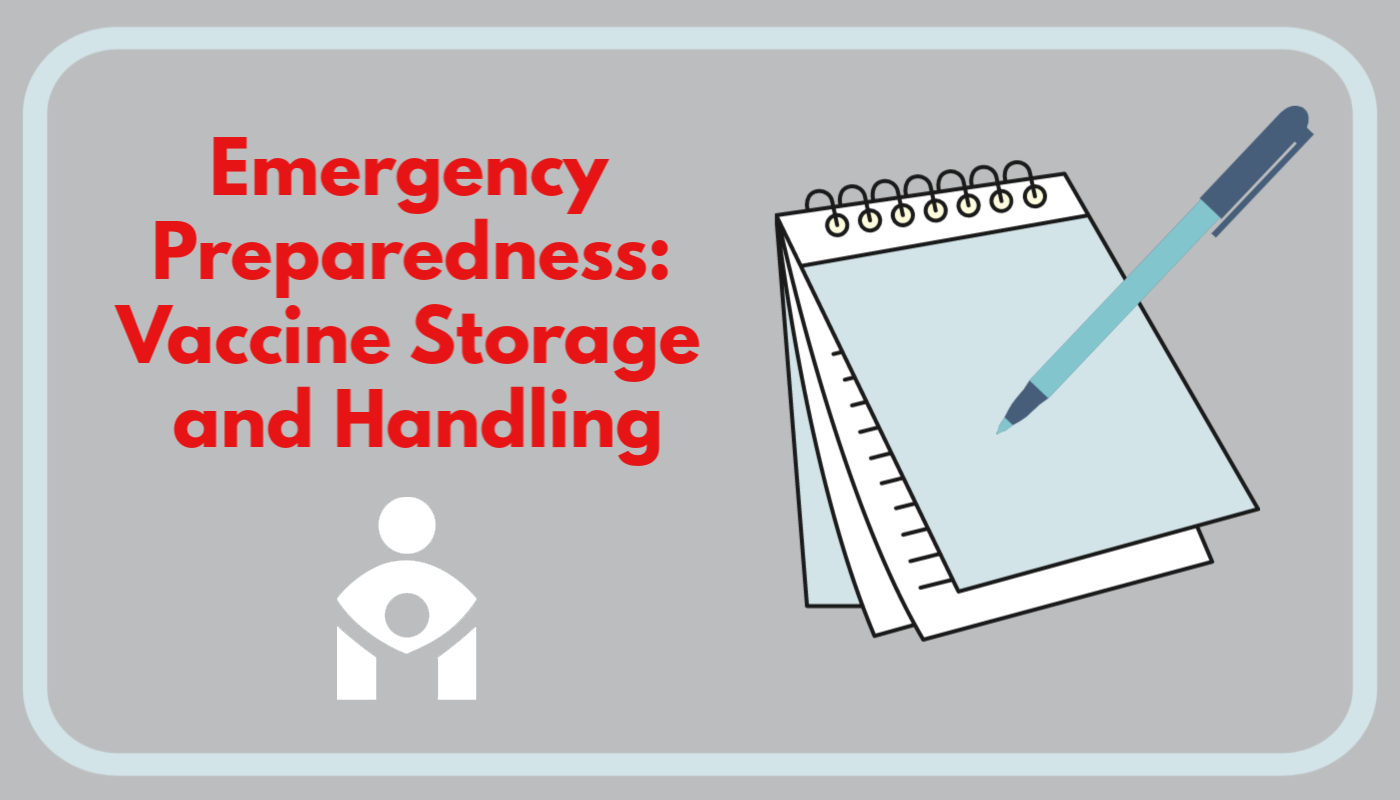Emergencies can happen at any time. Whether it’s a severe weather condition, natural disaster, power outage, or unexpected closure due to a pandemic, the end result could compromise vaccine storage conditions. Practices should have standard operative procedures (SOPs) in place for such emergencies.
What if your office needed to close for an extended period of time? In that case, you may need a system for monitoring temperatures remotely. Consider purchasing a phone-enabled or internet-aware alarm to alert you of temperature excursions. Multiple staff members should be on the notification list to ensure appropriate action can be taken, if needed. In addition, your data logger should have enough memory to store at least one month of data, and the data recording should loop when memory is full. This FAQ document from the AAP contains detailed information on data loggers and vaccine monitoring.
Emergencies can happen anytime, including after hours. Work with your facility’s building manager to ensure emergency access. Your storage and handling SOPs should include instructions and a map/diagram for accessing vaccine storage units and the locations of flashlights, keys, circuit breakers, and other useful items.
In a situation where a storage unit is no longer functioning or during a power outage, vaccines may remain inside the unit as long as appropriate temperatures are maintained. It is important to not open the storage unit door unless power is restored or you need to pack the vaccines for transport. Monitor your digital data logger to determine when you need to take additional steps.
If you cannot monitor temperature inside the unit without opening the door, wait until power is restored to record the temperature. At that point, record the room temperature and the temperature inside the unit. Follow your procedure for a temperature excursion and be sure to mark effected vaccines “Do NOT Use” until a decision can be made about whether or not to use them.
If you have external temperature monitoring, record the room temperature and unit temperature as soon as the power goes out. Also record the minimum and maximum temperatures reached. If a temperature excursion should occur, follow your SOPs.
If you have a generator or backup battery power source, this can prevent the need to move vaccines to another location. Both generators and back up battery power sources must be tested quarterly and serviced annually. In addition, ensure you have enough fuel on hand to run your generator for 72 hours.
Even if your practice has a backup power source, you need to establish an alternative storage facility. Establish a working agreement with at least on alternative storage facility such as a hospital, long-term care facility, the Red Cross, or a commercial pharmacy. Ensure that you have 24-hour access to your alternative facility. You can also have a back up storage unit at your facility to use as an alternate.
The CDC’s Vaccine Storage and Handling Toolkit includes a section for establishing SOPs and emergency management. These can be found on pages 25-26 and 30-34.
The Immunization Action Coalition produced a useful Emergency Response Worksheet. It includes instructions, a table for recording vaccines, and helpful numbers. If your practice is in the state of Ohio, the Ohio AAP has a Vaccine Emergency Management Plan with Ohio specific information.
Coming next: what to do in a situation where your vaccines must be transported.